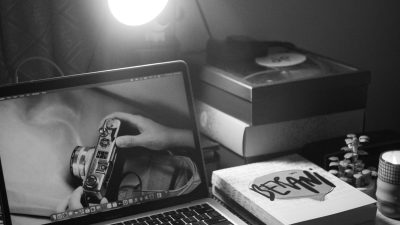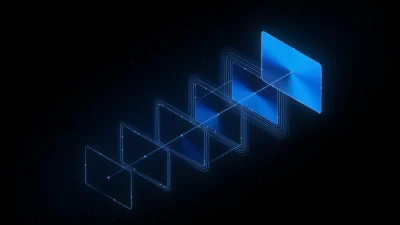Introduction
In today’s fast-paced work environment, managing group deadlines can feel like an uphill battle, especially when teams are juggling multiple tasks, varying priorities and tight schedules. Miscommunication, lack of visibility and poor organization can even derail the most well-intentioned teams, leading to frustrated members, missed opportunities and delayed outcomes. However, the great news is that you do not need to invest in expensive software or complex systems to keep your team aligned and productive. With the rise of free, user-friendly tools, managing group deadlines has become much easier and efficient than ever before.
In this article, we will explore practical strategies and free tools that can help you manage group deadlines and effectively. Whether you’re a project manager or a first-time team leader, these tools and tips will equip you with the resources you need to keep your group on track and ensure that deadlines are met with confidence and ease. Let’s dive into the world of simplicity and discover how management of group deadlines will become easier!
1. Choosing Task management tools.
If you’re a person who is very organized, then the tools Trello and Asana may be your first pick! As these two platforms allow you to create boards or lists to break down projects into manageable tasks. Each task has a specified deadline, assigned team members and descriptions to clarify confusions.
2. Centralize Communication:
Miscommunication can derail deadlines. Tools like Slack and Microsoft Teams provide centralized platforms for team discussions. Create channels or groups for specific projects to keep conservations organized and reduce email clutter. These tools also have in-built features that lets them integrate with task management apps allowing you to share updates or task reminders seamlessly. Making communication more efficient.

3. Use shared calendars for visibility:
A shared calendar ensures everyone is aware about the key deadlines and milestones. Google Calendar is one of the most reliable, powerful and user-friendly tools when it comes to data sorting. Many color coded tasks are there to differentiate between individual and group responsibilities.
4. Track progress with free reporting tools:
Monitoring progress helps identify potential delays before they become issues. Tools like ClickUp offer basic reporting features, such as task completion rates or overdue task alerts. Alternatively, Google sheets could be used to create a simple progress tracker. The sheet can be shared with the team and therefore, be accessible to everyone.
5. Automate Reminders with Email Integrations:
Free tools like Gmail with extensions such as Boomerang to schedule automated reminder emails for your team. These can be set to remind team members even before a day before the deadline, ensuring no one forgets their tasks.
6. Visualize Workflows With Free Mind Mapping Tools:
Tools like Coggle let you create visual mind maps to outline project phases and deadlines. Mapping out tasks and sharing the diagram with teams provide a clear overview of the project and dependencies. This makes conversations easier and Time-efficient.

7. Collaborate in Real-Time with Document Sharing for efficient management:
Google Docs allows real-time collaboration on project plans or checklists. It can create a shared document to list tasks, deadlines and progress updates where teams can comment or mark tasks as complete. This ensures transparency and keeps everyone accountable.
8. Foster Accountability and Flexibility:
Free tools work best when paired with a culture of accountability. Encourage Team members to update task statuses promptly and communicate challenges early. If a deadline needs adjustment, use your task management tool to reflect changes and notify the team via the communication platform.
Conclusion
Managing group deadlines or task management does not require paid software. Free tools like Trello , Slack , Google Calendar and Google sheets can help you organize tasks, communicate effectively and monitor progress. By combining these tools with clear expectations and regular check-ins, your team can meet deadlines efficiently and collaboratively.
Give us your review about these free tools in the comments. Make sure to share your experience! 😍