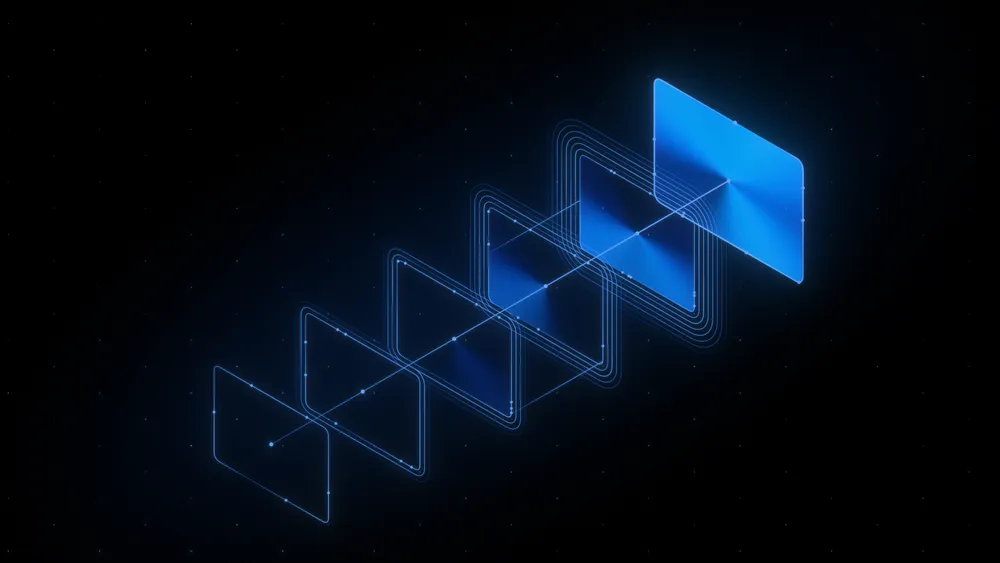Image Credits: Google
Artificial Intelligence has been a part of every student’s study plan since the day ChatGPT was released. Google AI Tools have become essential resources that have revolutionized how students understand complex topics, create beneficial guides, and tackle academic challenges.
And amidst this AI revolution, Google has released a bunch of powerful AI tools that aim to be absolute game changers for students seeking even smarter ways to study. Google has been in the AI game for a long time, so its tools like Gemini and NotebookLM can transform your studying experience by offering personalized, efficient solutions.
From crafting stellar essays to solving tricky math problems, Google’s extensive AI toolkit streamlines tasks across STEM, humanities, and everything in between. These tools support in-depth research, polished writing, and subject-specific learning.
This article breaks down Google’s impressive AI offerings, their game-changing benefits, and practical tips to maximize your learning without compromising academic integrity.
Top Google AI Tools for Studying
Google offers a wide range of AI tools designed to simplify your day-to-day academic tasks. These tools help both power users and the general student population become more productive and efficient.
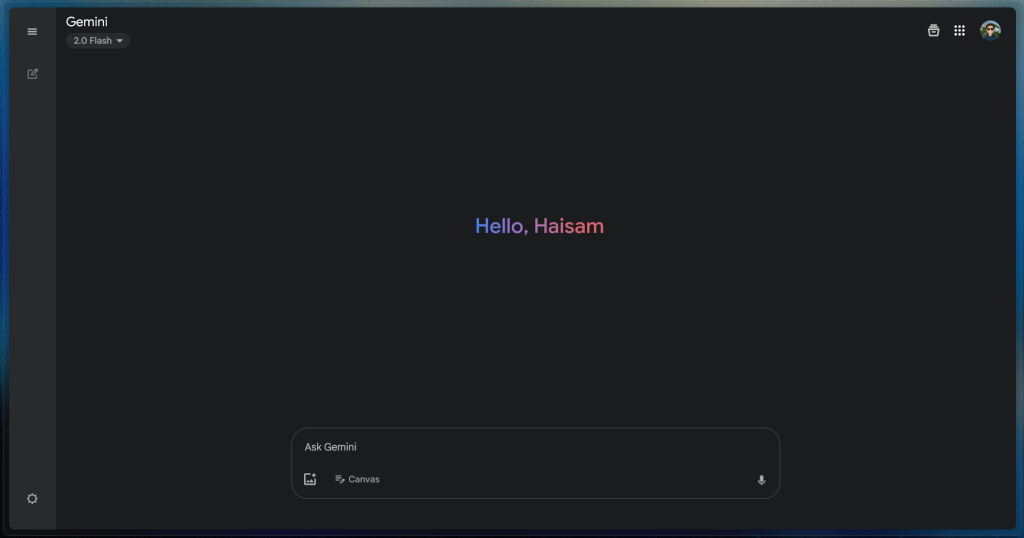
Gemini: Your All-in-One Study Assistant
Gemini is Google’s biggest and most powerful AI model. Formerly called Bard, it serves as an AI chatbot that can go toe-to-toe with ChatGPT while offering unique advantages through its Google ecosystem integration.
Here’s what makes Gemini stand out from the crowd:
- Gemini Advanced uses the cutting-edge 2.5 Pro model with a massive 1M token context window, ideal for extensive research projects or processing large academic documents.
- Seamless Google Workspace integration allows for real-time assistance with everything from essay drafting to slide creation, all within the tools you already use.
- Impressive multi-modal capabilities let it process and understand images, making it incredibly useful for visual subjects like biology, art history, or engineering.
The best part? Google is offering free access to Gemini Advanced for college students through 2026, putting this premium AI tool in the hands of students who need it most.
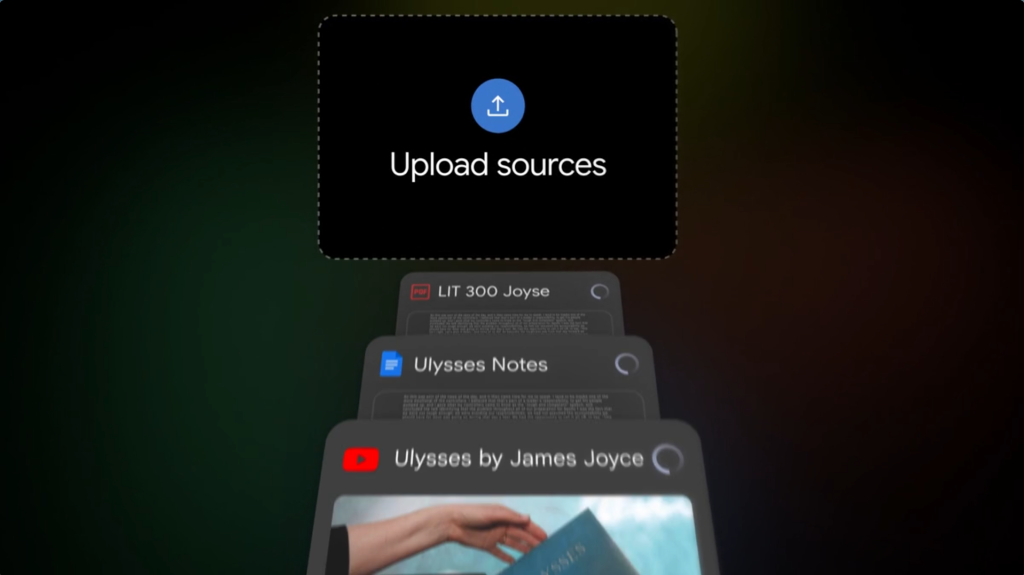
NotebookLM: Master Your Research Like Never Before
NotebookLM has been stealing the spotlight recently with its laser focus on research and learning. It’s become a go-to tool for auditory learners thanks to its innovative Audio Overview feature and much more.
Here’s what makes NotebookLM so compelling for serious students:
- Smart document synthesis that pulls together multiple sources while maintaining proper citations, processing complex information and delivering key insights.
- Audio Overviews that transform boring, long text into engaging podcast-style discussions—perfect for auditory learners or studying on the go.
- Intuitive mind-map creation for visually streamlining complex ideas and concepts in a way that makes connections crystal clear.
NotebookLM dramatically streamlines research by analyzing multiple sources simultaneously and generating properly cited summaries. This allows students to focus on deeper analysis rather than getting bogged down in manual note-taking.
Currently, NotebookLM has a source limit of 50 uploads, but Google offers a NotebookLM Plus plan for those serious researchers who need to accommodate more documents.
Practical Ways To Use Google AI Tools for Academic Excellence
Google has created absolute gems for students looking to simplify their daily academic challenges. These tools can drastically improve how you research, study, and take notes.
They provide subject-specific answers with actionable examples that you can implement right away. Here’s how they can transform your academic workflow:
Research & Writing Enhancement
- Deep-dive document analysis: Use NotebookLM to analyze research papers, identify key themes, and create meaningful connections between different sources.
- Real-time writing feedback: Get instant essay feedback right in Google Docs to improve structure, clarity, and overall writing quality as you work.
- Citation management is one of NotebookLM’s standout features. It makes properly citing information for each output incredibly simple, saving you hours of manual referencing headaches.
It creates coherent analysis while providing the required attribution—truly a GAME-CHANGER for students drowning in citation requirements!
Study Enhancement and Subject-Specific Applications
- Personalized study guides: Upload your course materials and class notes to NotebookLM to generate study guides tailored specifically to your course content.
- Custom quiz generation: Have Gemini create practice quizzes complete with detailed answer explanations to test your knowledge before exams.
Both Gemini and NotebookLM offer valuable tools for a wide range of academic disciplines. STEM students can rely on Gemini for step-by-step math solutions, formula explanations, or complex diagram analysis.
Meanwhile, humanities students will benefit from NotebookLM’s ability to compare historical texts, analyze literary themes, and process qualitative data. These versatile tools ensure tailored support for students with diverse academic requirements.
Tips for Effective and Ethical Google AI Tools Use in Your Studies
To get the most out of Google’s AI study tools while maintaining academic integrity, consider these practical tips:
- Upload notes early in your study cycle to give yourself plenty of time to work with AI-generated study guides.
- Review AI content regularly rather than all at once to stay actively engaged in the learning process.
- Combine approaches by pairing AI summaries with your own handwritten notes to reinforce concepts through multiple learning methods.
- Collaborate effectively by sharing your AI-enhanced notes with study groups to spark deeper discussions and gain new insights.
Academic integrity remains crucial when using AI tools for studying. Always transparently cite AI assistance when required, verify all AI-generated output for accuracy, and avoid plagiarism.
Use AI as a tool rather than a replacement for your own work, and carefully adhere to your institution’s specific policies on AI use to maintain ethical academic standards.
Beyond the Basics: Advanced Google AI Tools Study Strategies
Once you’ve mastered the fundamentals of Google’s AI tools, consider these advanced strategies to take your studying to the next level:
- Create study narratives: Use NotebookLM to transform complex course material into engaging stories that make difficult concepts more memorable.
- Develop custom learning paths: Have Gemini analyze your strengths and weaknesses to create personalized study sequences that address your specific needs.
- Build knowledge connections: Use AI tools to identify relationships between different courses and subjects, helping you develop a more integrated understanding of your field.
Google AI Tools: Transforming Student Success
Google’s AI tools are genuine GAME-CHANGERS for today’s students. From Gemini’s versatile assistance across subjects to NotebookLM’s research prowess, these tools provide everything you need to succeed in your academic journey.
They enhance research quality, writing clarity, and study efficiency across all disciplines.
Start exploring Gemini and NotebookLM today to streamline your studies, but remember to combine these powerful AI tools with traditional study methods to develop lasting skills that will serve you well beyond graduation.
The future of education is here—embrace it wisely!
Ready to transform your study habits? Dive into Google’s AI tools and discover how they can revolutionize your academic experience!