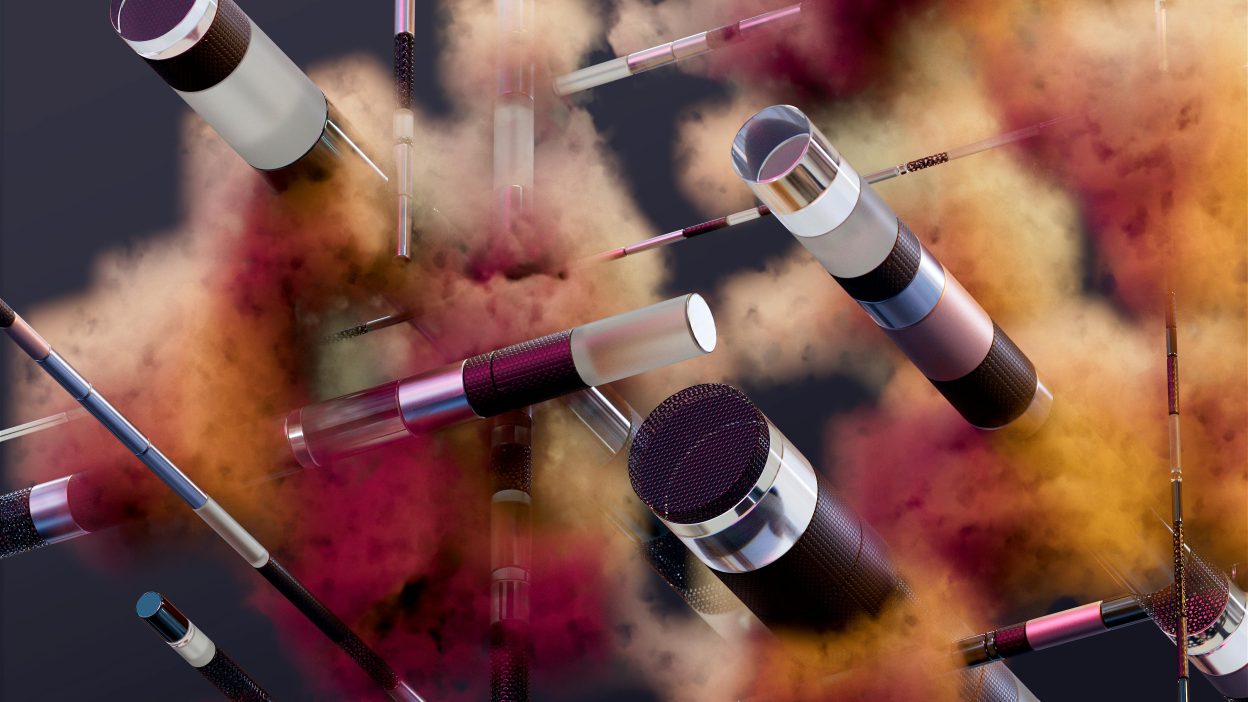“Creativity is seeing what others see and thinking what no one else ever thought.” – Albert Einstein
Introduction: How to express our creativity?
We all have creativity within us, but sometimes, expressing it can be a challenge. Luckily, there are many powerful design tools available to help unlock our creative potential, and the best part? Some of the best ones are completely free! Whether you’re a beginner or an experienced designer, these 12 free design tools will help you bring your ideas to life and make your work stand out.
From graphic design and digital art to photo editing and 3D modeling, these design tools cover a wide range of creative fields. Let’s explore how each of them can enhance your projects.
1. Canva – The Ultimate Design Tool for Beginners
A beginner-friendly design powerhouse that makes creating social media posts, flyers, and presentations as easy as drag-and-drop. With thousands of templates and a massive asset library, Canva simplifies design for both individuals and businesses. Learn more at Canva’s official site.
2. GIMP – Free Photo Editing & Design Tool
Think of it as the free Photoshop alternative—perfect for editing photos, creating digital art, and tweaking graphics with precision. With a range of brushes, layers, and plugins, GIMP offers professional-level design features without the hefty price tag. Check it out at GIMP.org.
3. Figma – Collaborative UI/UX Design Tool
A game-changer for designers working in teams! Whether you are designing a website or an app, Figma allows real-time collaboration. It also offers prototyping, UI design features, and the ability to share projects with clients or teammates effortlessly. Visit Figma’s website for more details.
4. Pixlr – Quick & Easy Online Design Tool
If you need a powerful yet lightweight photo editor, Pixlr is your best bet. It’s fast, easy to use, and works seamlessly in your browser. It supports advanced features like layers and AI-powered background removal, making quick design edits hassle-free. Try it at Pixlr.com.
5. VistaCreate – Motion Graphics & Design Tool: Best Way To Showcase Your Creativity
Want to make eye-catching social media posts with motion effects? VistaCreate specializes in animated graphics, helping your content stand out. Whether it’s Instagram stories, marketing materials, or professional branding, VistaCreate makes design simple and fun. Explore it at VistaCreate.
6. Lunacy – Vector Design Tool for Professionals
A hidden gem for vector design lovers. It comes with built-in icons, illustrations, and AI-powered tools to make designing faster than ever. It’s an excellent alternative to Sketch and works well even without an internet connection. Download it at Lunacy.
7. Krita – Digital Art & Illustration Tool
If you’re into digital art, Krita is the design tool for you. This open-source software is packed with brushes, colors, and textures tailored to artists’ needs. It’s a fantastic option for illustrators, concept artists, and comic creators looking for an alternative to expensive art programs. Learn more at Krita.org.
8. Inkscape – Scalable Vector Design Tool
For logo design, icons, and scalable vector art, Inkscape is a fantastic free tool with powerful design features for content creators. It supports SVG format, making it a great choice for those looking to create detailed vector graphics with complete customization. Check it out at Inkscape.
9. Photopea – Browser-Based Design & Editing Tool
A browser-based alternative to Photoshop that looks and feels just like it—but without the subscription. It supports PSD files, advanced layer editing, and an interface similar to Adobe Photoshop, making it an excellent choice for those familiar with industry-standard design tools. Try it at Photopea.
10. Blender – 3D Modeling & Animation Design Tool
If you’re into 3D modeling, animation, or VFX, Blender is an absolute beast! Used by professionals in gaming, film, and architecture, it offers a vast suite of design features, including sculpting, texturing, rendering, and even video editing. Get started at Blender.org.
11. Colorcinch – Artistic Design & Photo Enhancement Tool
Make your photos pop with Colorcinch! This browser-based design tool lets you add stunning filters, cartoon effects, and artistic overlays with just a few clicks. It’s an excellent choice for those who want to enhance images quickly and easily without complicated software. Try it at Colorcinch.
12. Gravit Designer – Advanced Vector Design Tool
A feature-packed vector design tool for logos, illustrations, UI designs, and marketing materials. It offers precision design tools and cloud integration, making it a great option for designers looking for a free, professional-grade vector graphics editor. Check it out at Gravit Designer.
Why These Design Tools Matter
The world of design is constantly evolving, and having access to the right tools can make a significant difference in how you create and present your work. These free design tools eliminate the barrier of cost and allow designers, artists, and creators to explore new possibilities without limitations.
Tips for Making the Most of These Design Tools
- Experiment: Try out different tools to see which ones best suit your workflow and creative needs.
- Learn from Tutorials: Many of these platforms offer free tutorials to help you master their design features.
- Combine Tools: Use multiple design tools together to enhance your projects. For example, create an illustration in Krita, refine it in GIMP, and animate it in VistaCreate.
- Stay Updated: Keep an eye out for new design features and updates that can improve your workflow.
- Build a Portfolio: Whether you’re a student, freelancer, or business owner, using these design tools can help you develop a professional portfolio to showcase your skills.
Conclusion
These 12 free design tools empower you to create stunning visuals across various mediums. From graphic design and photo editing to 3D animation and vector illustration, these tools provide endless creative possibilities. No matter your skill level or background, having the right design tools at your disposal can make a huge difference in bringing your ideas to life.
By incorporating these design tools into your creative process, you can improve efficiency, elevate your work, and stay ahead in the ever-growing digital world.
✨ Which design tool are you excited to try first? Let us know in the comments!