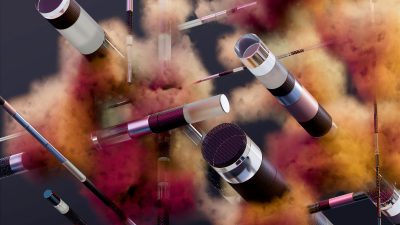So, you’ve decided 2025 is the year to step up on your skills game? Well, search no more, you have come to the right place! Whether you’re planning to dive into coding, pick up a language, or finally figure out how to sketch something that does not look like abstract art gone wrong or worse than those, this guide’s got your back. Let’s discuss some underrated free tools that’ll make learning a breeze and save you from other people flexing about their skills, which you might not have.
- TinkerCAD: Build Stuff, Virtually.
For those aspiring engineers, designers, and hobbyists, TinkerCAD is a free, browser-based 3D modelling software perfect for anyone curious about CAD (computer-aided design). It is very beginner-friendly and has tutorials that break things down into simpler, easy-to-digest steps—like a tech-savvy friend holding your hand and guiding you.
- Simple drag-and-drop interface (no PhD in rocket science required).
- Integrates with 3D printing if you’re feeling fancy.
- Great for testing product ideas or designing miniatures for your board game adventures or anything. Pro Tip: Look at their community designs for inspiration or remix someone else’s work. It’s like Pinterest but for nerdy creators. Website: tinkercad.com
2. CodeCombat: Gameify Your Way to Coding Mastery.
For our gamer buddies who want to code, CodeCombat turns learning to code into a full-on RPG adventure. Seriously, you’ll slay monsters, solve puzzles, and complete quests—all while learning programming languages like Python, JavaScript, and C++.
- Teaches real coding concepts in an engaging, game-like format.
- Perfect for beginners who prefer hands-on learning.
- Free levels are content-filled, and the optional premium is worth it for more. Fun Twist: You can challenge your friends in multiplayer mode with your coding skills—just think about the bragging rights! Website: codecombat.com
- Khan Academy: Free Knowledge for Everybody. For Lifelong Learners Who Love Structure Khan Academy offers a wide range of courses on topics like math, science, art, finance, and career development. Plus, it’s 100% free and ridiculously easy to use.
- Engaging video lessons with quizzes to reinforce what you’ve learnt.
- Personalised learning dashboard that tracks your progress.
- Offers basic to advanced material, from algebra to economics.
- Prep materials for SATs, GREs, and professional licenses. Fun Fact: The founder, Sal Khan, created the website to tutor his cousin remotely—how wholesome is that? Website: khanacademy.org
- Zooniverse: Learning by Doing. For Budding Scientists and Citizen Helpers Ever wanted to help NASA find planets? Maybe classify some galaxies? Zooniverse lets you join in with real scientific projects and learn as you go.
- Be part of real research—no fake scenarios here.
- Learn about astronomy, biology, and more.
- Be a part of something bigger while feeling like a genius. Feel-Good Moment: Knowing you’re contributing to science while sipping your third coffee of the day. Website: zooniverse.org
- Readlang: Language Learning for Bookworms. For Wannabe Polyglots Readlang is a reading tool that allows you to translate words or phrases on the spot while immersing yourself in novels, news articles, or your favourite blog.
- Learn contextually, so things actually stick.
- Unlimited translations (yep, no “pay for premium” nonsense).
- You can even create flashcards from your reading sessions. Real Talk: No, it won’t make you fluent overnight, but it’s a fantastic way to get your toes wet—without feeling like you’re drowning in grammar. Website: readlang.com
- Pixlr: Photoshop Without the $$$. For aspiring artists or Instagram aficionados, Pixlr is essentially Photoshop’s free, cooler sibling. This online editor has surprisingly accessible advanced features.
- Works on any device—no downloads required.
- Photo editing, graphic design, and everything in between.
- Tonnes of filters and templates to make you look like a pro. Website: pixlr.com
- TuneIn: Podcasts That Teach You Stuff. For the Audiophile Learners Not in the mood for staring at a screen? TuneIn is your ultimate pass to free educational podcasts on almost any subject. From science to self-improvement, it’s all here.
- Perfect for multitaskers—learn while jogging, cooking, or pretending to clean.
- Thousands of podcasts, curated radio shows, and even live events.
- Offline downloads for those moments when Wi-Fi ghosts you. Website: tunein.com
- Otter.ai: The Note-Taking Wingman. For Class Warriors and Meeting Survivors Ever zone out during a lecture or forget what was discussed in a meeting? Otter.ai transcribes audio in real-time, ensuring you never miss a detail again.
- Free transcription for up to 600 minutes/month.
- Easily searchable notes (no more scrolling for hours).
- Great for creating study guides from recorded material. Website: otter.ai
Pro Tips for Levelling Up in 2025
Let’s get one thing straight: tools are awesome, but you still need a game plan. Here’s how to accomplish your learning goals:
- Set Micro-Goals: Don’t aim to “learn coding.” Instead, aim to build a simple website by June.
- Mix and Match Tools: Use Readlang for vocab and TuneIn for cultural context if learning a language.
- Stay Consistent: Even 15 minutes a day adds up.
If you’ve made it this far, you’re already ahead of the game. Remember, learning is supposed to be fun (and maybe a little messy). So grab a cup of coffee (or tea—no judgement), fire up one of these tools, and start mastering something new. The world’s your oyster, and 2025 is your year to shine.